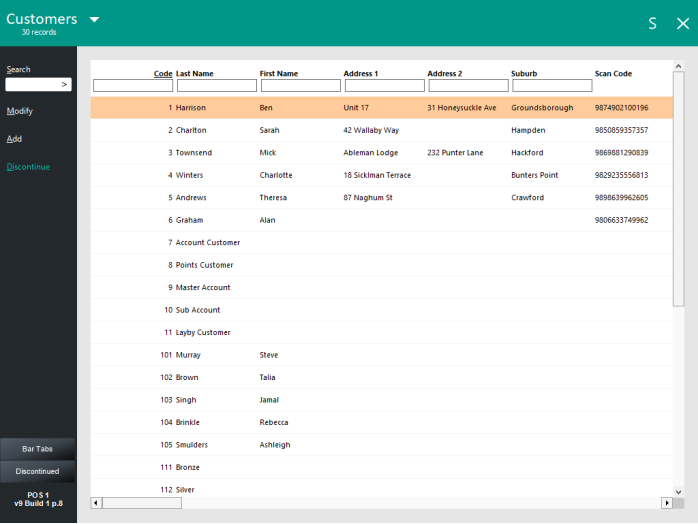
The Customer List allows you to discontinue customers one at a time.
Go to File > Customers > Customers > Discontinue.
After pressing "Discontinue", you will need to confirm this action by pressing "Yes" on the prompt that is displayed.
When customers have been discontinued, the details will be recorded to the Activity Log.
Go to Enquiry > Activity Log > > Function = File Programming > Select.